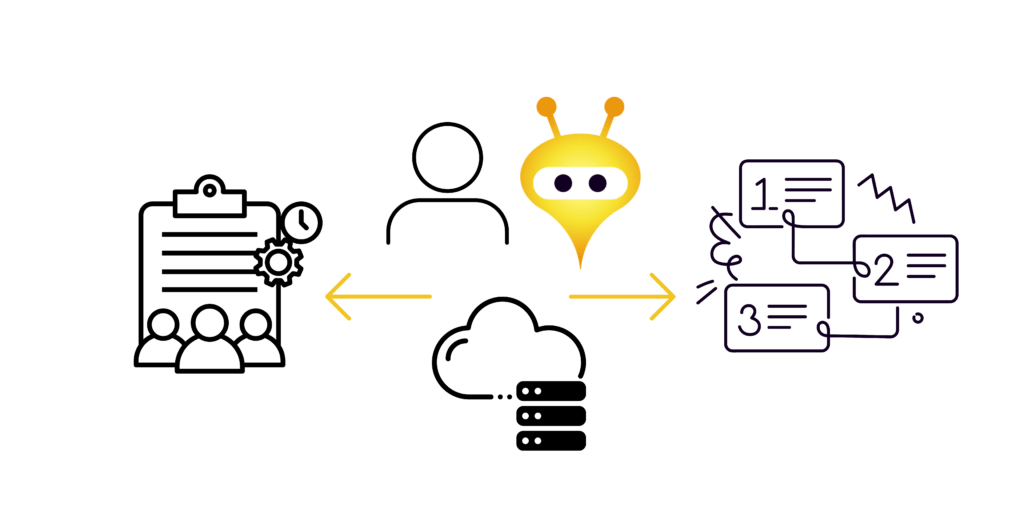
Data model
Designing and implementing the data model is as crucial in building a Master Data Management system with Power Platform as it is with any other system. A well-designed data model enables an organization to efficiently manage and maintain information from a centralized location. The first step in designing the data model is to understand the organization’s needs and requirements for master data management. This phase includes identifying the requirements, defining standardization rules, and ensuring data quality. Next, it is essential to design a data model that specifies the necessary data and the relationships between them, such as the connection between product and customer tables. Thirdly, it is important to determine the structure of the data model, which encompasses how the data to be stored is defined, such as in terms of tables and reference data.
The data model is implemented on the Dataverse data model, which is the database solution for Power Platform. Within the Dataverse data model, the necessary tables for the solution are created. Additionally, the required relationships between the tables are established, and the necessary reference data is defined. It is crucial to decide whether the reference data will be implemented as its own table or if the values will be included in a choice-type column. This decision should consider how often values are added, removed, or modified, and whether there are other pieces of information that need to be stored behind the reference data.
During the creation of the tables, database-level rules are also set, defining the type of fields, such as text fields or numeric fields. Field lengths and mandatory fields are also specified at this stage. Unique key values are established for the tables to prevent the creation of duplicate records in the database. Once the table and the necessary fields are created, user views (views and forms) are defined, allowing users to view and update the managed data within the tool.
User Interface
The user interface for the implementation is provided by Power Apps Model-Driven App. Its key features include user-friendliness and rapid interface development, which enable efficient data management and usage. In Model-Driven App, various views and forms can be created for viewing and editing data, and it seamlessly integrates with other Power Platform components such as Dataverse and Power Automate. Additionally, Model-Driven App allows for the management of access permissions and views based on user roles, enhancing security and scalability.
Model-Driven App also includes many built-in features for efficient data management, such as support for mass updates and the ability to export and import data in bulk, for instance in Excel format. Overall, Model-Driven App is a powerful tool for data management.
Validation
In a Master Data Management system, data validation is a crucial part of ensuring data quality and integrity. With Power Platform, comprehensive validation of managed data can be achieved.
Using Dataverse, table-specific validation rules and conditions can be set, which must be met before data can be saved into the system. For instance, requirements can be imposed on the value of a specific field, such as minimum and maximum values, string length, or date format. Power Automate facilitates the creation and execution of complex business rules between tables. For example, a workflow can be created to automatically check the fulfillment of certain conditions and notify or take actions if validation fails. Such actions may include sending notifications, correcting data, or logging validation exceptions.
By creating comprehensive validation rules, it is ensured that the data stored in the system is of high quality, consistent, and reliable. This, in turn, enhances decision-making and business efficiency, as there is confidence that the available data is accurate and up-to-date.
Integrations
Power Platform offers powerful integration tools that can be leveraged in a Master Data Management system. In this implementation, Power Automate is a key integration tool that enables the creation and automation of connections between different systems and applications. Power Automate facilitates integration with a variety of business-centric systems, such as ERP systems, CRM systems, cloud services, and databases. This capability makes it possible to synchronize and transfer data between different systems without manual intervention, which is a critical requirement for a successful Master Data Management system.
Integrations can, for example, synchronize data between the Master Data Management system and other systems, ensuring data is up-to-date and consistent across different platforms. Additionally, integrations can automate certain functions and processes, such as data updates and report generation. With Power Automate, it is also possible to respond to various events and alerts from different systems and automatically perform specific actions based on them. For instance, a workflow can be created that reacts to the creation of a new record in an external system and updates the corresponding information in the Master Data Management system automatically.
In summary, Power Platform’s integration tools, particularly Power Automate, provide an effective way to integrate the Master Data Management system with other systems and automate various functions and processes. This improves data quality and business efficiency.
Conclusion
Power Platform offers several useful components for implementing solutions. This article describes the key features required for implementing a functional Master Data Management system. At Lanttu, we see low code as an opportunity to implement a fully-fledged Master Data Management solution.
Our latest articles:
- Project management: Qualifying laps or navigating unknown roads? (2/2)
- Project management: Qualifying laps or navigating unknown roads? (1/2)
- Master Data Management system on Power Platform – Implementation (2/2)
- Master Data Management system with Power Platform – Where to start? (1/2)
- Cleaning up messy data
