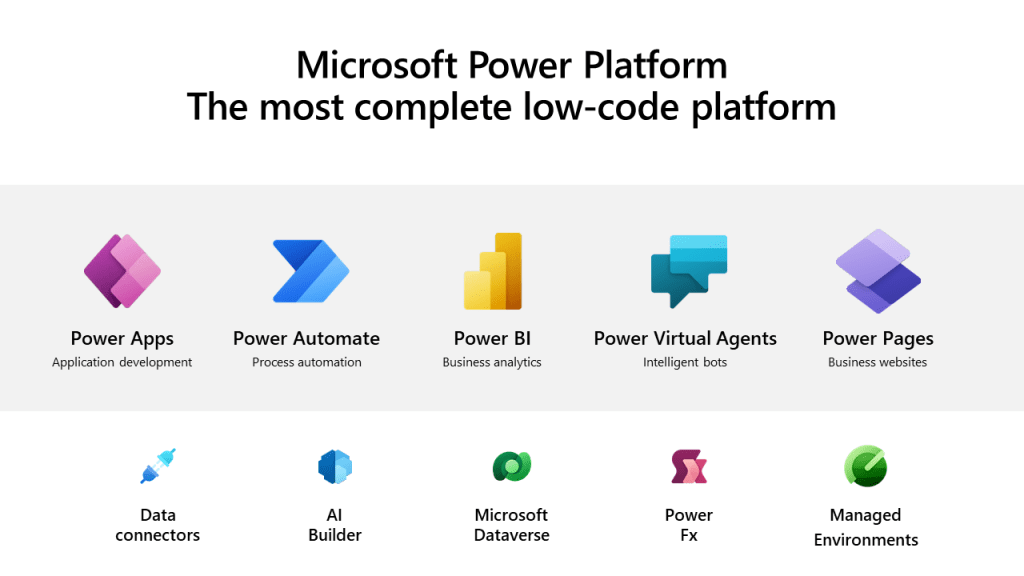
Tools of the Power Platform
Power BI
Power BI is a powerful analytics tool that enables visualization and analysis of business data. It combines various data sources and provides user-friendly reporting features that assist in decision-making and business development. With the tool, it is possible to retrieve and visualize real-time data from both Dataverse and many other external data sources.
Power Apps
Power Apps provides a graphical interface that allows for the building of applications with various components using a “drag and drop” approach. Power Apps also enables the creation of template-based applications that offer several ready-made components, such as mass updates and export and import features. With the tool, you can create customized, user-friendly, and cost-effective business applications without months of work and development. Applications can be used extensively for both specific business needs and comprehensive system solutions.
Power Automate
Power Automate automates and streamlines business processes, making it easier to perform manual tasks. This saves time and reduces the possibility of errors. The tool provides ready-made automation templates and seamlessly integrates with various systems. Routine, repetitive work steps and tasks are best left to be handled by Power Automate.
Power Virtual Agents
Power Virtual Agents enables the creation of AI-based chatbots easily through a graphical design tool. These bots allow you to respond quickly and automatically to the needs of users (such as customers or employees). Power Virtual Agents communicates on your behalf, whether it’s a simple question or a complex conversation.
Power Pages
Power Pages is a tool that enables the design, creation, and publishing of enterprise websites without coding. It provides a visual design tool that allows you to create a professional website either from scratch or from ready-made page templates in a user-friendly manner. Additionally, Power Pages integrates with Microsoft Dataverse, allowing for data collection, management, and storage of website visitors.
Benefits of the Power Platform
- Time savings and and cost-effectiveness: Rapid development of applications and processes is possible without deep coding skills, which saves time and resources.
- Extensive usability: Power Platform tools are versatile and cater to various business needs, covering analytics, application development, automation, and communication.
- Seamless integration: The platform seamlessly integrates with other Microsoft products and a variety of external services and systems.
How could Power Platform be practically utilized?
A company that supplies technical equipment to customers wants to improve its customer service process and related data using Microsoft Power Platform. The company could utilize Power Platform tools as follows:
Power Apps: The company uses Power Apps to create a customized application that enables customers to quickly and easily submit maintenance requests for their equipment. Customers can send pictures of faults and attach necessary files.
Power Automate: Power Automate is used to automate the processing of the equipment maintenance request. When a customer submits a maintenance request through Power Apps, Power Automate initiates an automatic workflow that routes the request to the appropriate team and notifies the customer of its progress.
Power BI: Power BI helps the company to track equipment maintenance history and customer satisfaction in real-time. Visual reports and summaries assist the company in making better decisions and identifying potential problem areas.
Power Virtual Agent: The company adopts Power Virtual Agent to create a virtual customer service assistant. The customer service assistant, or chatbot, can provide quick responses to common questions and direct customers to the appropriate resources as needed.
Power Pages: Power Pages is used to create easy-to-read reports and documents containing information about equipment maintenance requests, solutions, and recommendations. These pages can be shared with stakeholders to ensure clear communication.
By using these Power Platform tools, the company can improve data quality and management, streamline its customer service process, reduce manual work, and enhance customer satisfaction.
“87% of Chief Information Officers and IT professionals say that low code is an effective way to reduce costs.”*
Summary
Microsoft Power Platform offers a powerful toolkit for analytics, automation, and application development. By utilizing its capabilities, businesses can streamline their operations, digitize their processes, and quickly and cost-effectively create customized applications. Users can create custom applications with Power Apps, visualize and analyze data with Power BI, automate business processes with Power Automate, build websites with Power Pages, and create AI-based chatbots with Power Virtual Agents. Power Platform is a comprehensive and versatile solution that enables agile and flexible application development and streamlining of business processes tailored to your needs. At Lanttu.io, we help companies enhance and digitize their operations by creating tailored solutions using the Power Platform.
*Source: Low-code signals 2023 – Microsoft Power Platform Blog
